|
Beginners’ Guide to Telescopes |
|
Website navigation tip: On any page click on the telescope image, top right, to go back one level |
|
How to set-up and use a starter telescope |
|
Different types and brands of telescope have different instructions which you will need to check for exact explanations. This is a very general description of how to set up an equatorial mount and will give you a rough idea of what’s involved in setting-up and using a typical starter telescope. Refer to the diagrams on the following pages to identify the parts of the telescope and mount. Erect the tripod. First extend the legs, then unfold the tripod. Take care and do not force the joints — some tripods are fragile and you could bend the joints. Check periodically to make sure fixing screws have not become loose. If they have tighten them with a screwdriver. Fit the tripod brace / accessory tray (if supplied). On a pillar stand, fit the feet to stand the mount. The stand is often stored with the feet in position if you have enough room for storage and transportation. Place the equatorial mount head on top of the tripod and locate the positioning lugs. Bolt the mount head in place with the fixing bolt inserted from beneath the tripod top plate. Lift and turn the tripod and mount to point the polar axis of the mount at the celestial pole i.e. north in the northern hemisphere (refer to the diagrams on following pages). Rough alignment will be acceptable for fun star-gazing but you will need to carry-out a more careful polar alignment if you plan to do photography with extended exposure times. Make sure the latitude scale is correctly set at the latitude of your observing location (eg London is 51.5 degrees). If not, release the latitude lock and adjust. Bigger errors in the alignment will require you to make more frequent adjustments to the mount slow-motions to keep an object in view. Fit the RA and Dec slow motion control stalks. Fit the telescope tube to the mount. If the tube rings are stored attached to the mount, this is done by placing the tube in the rings and tightening the ring bolts. Alternatively, the tube rings may be stored attached to the telescope tube and the tube and rings are then slotted into the holder attached to the mount. Fit the counter-weight opposite the telescope tube. Try not to drop it on your foot. Fit the finder scope in its holder on the side of the telescope tube. On a refractor, loosen the retaining screws for the eyepiece holder draw tube (if supplied) and fully extend the draw tube. Don’t remove the retaining screws or loosen them too far. Re-tighten the retaining screws. On a Mak or refractor, fit the star-diagonal in the eyepiece holder and tighten the retaining screw Fit a low power (20 or 25mm) eyepiece in the holder on the diagonal and tighten the retaining screw Release the mount RA and Dec locks (see diagram) and adjust the counter-weight and tube position in the rings to make sure the assembly is well balanced in all positions and doesn’t flop over. Tighten the locks. Check the polar alignment and adjust as necessary. Align the finder scope (best done in the daylight) — Release the locks and point the main telescope at a distant terrestrial object like a church steeple or chimney. Clamp the locks and adjust the slow motions so that the target is centred in the main scope eyepiece. Making sure the main scope doesn’t move, adjust the retaining screws on the finder scope so that the target is centred in the finder cross-hairs. Lock the finder screws. Ready to observe. Release the RA and Dec locks and swing the scope gently to point the finder at the target. Clamp the locks and adjust the slow motions to centre the target in the finder. Look through the main eyepiece and adjust the slow motions as necessary to centre the target in the main eyepiece. Adjust the focus as required. When ready switch eyepieces to use a high power (you will probably have to refocus and adjust RA and Dec slow mos). Off you go! |
|
How to set-up and use a starter scope — a very general idea! |